Web Development: The True Cost of Choosing Cheap
We’re not in the 1990s anymore, and thus, the internet is more of a free for all than ever in terms of web development. With the simplification and greater spread of technological knowledge, everyone can whip up their own website in a couple of clicks. No knowledge? No problem. Here’s a customizable template for you! Web development platforms such as Squarespace, Wix, and Weebly are all popular places to start. We even see newcomers making a strong debut in the market, such as Drupal, which prides itself on its open-source status. However, the great sum of options doesn’t mean just anyone can create a fluid, operational site for your business.
For the majority of customers and consumers, the internet is the space where they make the first point of contact with any business. That means your digital impression and representation are as important as any physical presence. The organization of your homepage can express the values and quality of your business, brand, and products in less than 30 seconds.
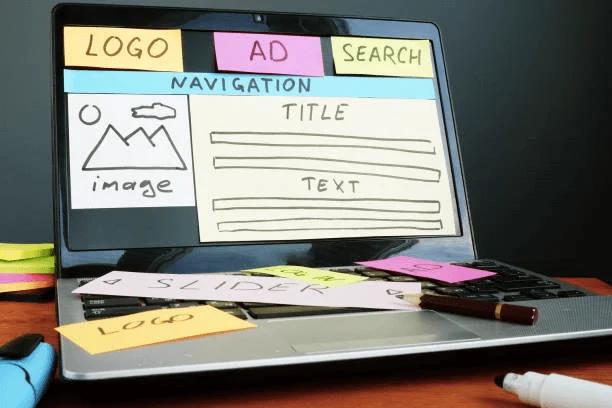
E-loyalty is already hard enough to build and sustain. A website should only strengthen your customer relations. We want to make sure you can make an informed decision on what kind of web development you should invest in for your business. Is it worth it to go “cheap”? What hidden costs may come up later on? Is cheap all that bad? Should you invest in a top web development company or go the DIY route? Read further to figure out which options are out there and which are right for you!
DIY Website Platforms: Wix & Beyond
DIY Websites have leveled the web development playing field in many aspects. For example, Wix is frequently used for people who want their website to be up and running in a matter of hours. For its free version, you get a free domain, 500 MB of storage and bandwidth. We have to admit: it’s not bad – especially for the price or lack thereof.
However, user be warned! Wix advertisements appear on every page, along with the Favicon. This can look fairly unprofessional depending on what services and products you plan on displaying. If you’re looking to put up a temporary site for a pop-up event that will end in a few months and you think your target groups won’t be too rattled by an ad here or there, then Wix’s free version is a great choice.
If you need more perks, UX experience, and the thought of ads flooding your site is too much to bear, Wix offers 7 different plans. The additional benefits the plans offer range from greater storage, to business analytics, and video capacity.
However, we’re seeing that despite the upgrades available, Wix is falling short in several features. It’s certainly not able to do advanced analytics and reports. This could prove to be fatal for businesses that expect rapid growth. Another clear shortcoming is the fact that Wix is known for its less-than-ideal mobile optimization and capacity. That means you might have to do some resizing and configuration yourself if you want your website to read as well as it does on a screen display.
What about WordPress?
We can’t talk about Wix, without talking about WordPress. Starting in 2003 as a blogging platform, WordPress has leapt past expectations. It’s become an open-source software and a content management system. Due to this status, everyone can use WordPress, because thousands of people across the globe have contributed to making WordPress the software royalty it is today. Since WordPress is an open-source software that operates under open source philosophy, it’s unable to be owned by any sole group or individual. In fact, estimates say that around 43% of all websites use WordPress; that’s 2 out of every 3 websites!
So how does WordPress make money then? Those who make money off of the software do it rather indirectly. This would explain the plethora of plugins that have made WordPress into the dominating force that it is. There are so many plugins that it’s easy to become overwhelmed, so it’s best to limit it to 15 - 20.
But there are costs. You still need to register a domain name and find a web host. If you’re already at your work capacity, you would need a web developer to smooth out the UX/UI for you, since you’re responsible for everything: security, updates, and backups.
The advantages are high since WordPress is a packed and flexible software for web development, but you need to estimate how much you would lose in time and energy. With the allure of “free,” we often don’t take into consideration more invisible costs, like maintenance. That’s right. There’s no support team that you can call if something goes awry.
Odds are, if you’re going with WordPress and you already know you’re not one to do maintenance, it’s best to secure a firm deal with an experienced web developer. You want someone who knows what you need so that your company can have enjoyable, well-oiled UX and UI.
Research shows that clunky, disorganized, and contradictory website layouts can cause a negative perception and increase perceived risk, which influences how likely someone will purchase your product and/or services. Loyalty and trust can’t be done with just handshakes and smiles anymore. Having a clean, efficient website is an undeniable part of any good customer retention strategy.

Not Enough Funds?
We know that starting capital is hard to acquire for a lot of start-ups, projects, and businesses. Not everyone has the same resources. “Cheap” does not always necessarily mean “poor quality”. Despite its drawbacks, the free version of Wix is a great place to begin a website and to see how your needs develop over time. This is a great advantage for businesses that may be under less pressure to perform and can take some time to play around with their concept.
Another benefit of going “cheap” would be the easy cancellation. If you were to spend thousands on web development, this would make any changes and last-minute realizations much more complicated than necessary. On the other hand, if there was little to nothing spent on web development, there would be no risk of emergency Slack messages from your team popping up on your phone at 1 AM.
What’s Wrong with Cheap?
All things considered, nothing is perfect in the beginning. Quality is achieved over time and there’s nothing wrong with picking the right pace for your web development. You just have to calculate and determine what’s best for your own particular situation. If you want to do a trial period with a new product, it might be best to test the waters with a basic Wix website first, so that you can see how your established customers react to the new release. You could even use Wix in proposals or presentations. Want to have a hobby blog? Weebly could be a good choice.
Strategy means deciding when and where to go all out. Both cheap and non-cheap options can exist together to optimize the earning potential of your business.
FAQs:
Q1. Is Wix really free?
Wix has a free version, but as we said, it’s full of advertisements and operates at a limited capacity. However, this isn’t necessarily a deal-breaker.
If you want a place to show off your travels or passion for cooking, this could be a great place for you to start developing your website. It offers 7 different plans that target professionals and businesses.
Q2. How do I make a website 100% free?
You can use a list of website development platforms, like Squarespace or Wix. All of these platforms offer similar services, with a variety of business and professional upgrades for their more demanding customers.
If you’re not opposed to doing things yourself, WordPress is a great software for you to begin web development on your own terms since it doesn’t require a knowledge of intensive coding. WordPress only requires a very basic grasp of HTML and CSS at the most.
Q3. Do Google Sites cost money?
Up to a certain point, they are completely free to build, host and maintain – however, you will have to buy the domain yourself.
It is extremely limited in its capacities, such as not having a plugin or SEO capacity. If simple and basic is what you are looking for, then Google Sites might be the perfect option for you.
