10 Best Free and Open Source Digital Signature Software
Documentation has a defining impact on every area of a business’s inner workings today. An area of work that impacts how we create internal processes, communicate, and operate at every level—documentation is key to effective and efficient businesses. Yet, it’s an area of work that many have struggled to bring up to date with the way we now work.
Conventional methods of physically signing documents, scanning paper copies, and generating physical paperwork still dictate the way some offices are run—long after other processes and workflows have shifted yo entirely digital methods. Yet, digital signature software is a tool with the potential to overhaul efficiency and security in most modern businesses.

Digital signatures are easier to apply, entirely traceable, trivial to audit, faster, and cheaper than conventional paperwork. Often the last piece of the workflow to go entirely paperless, it’s an area that has the potential to have the biggest transformational impact.
Digital signature software tackles the issues of authenticating and approving documentation in an entirely paperless process. Reducing the costs of producing, shipping, and storing physical documentation—it’s a solution that can create a more manageable and robust workflow for all organizations.
Applied as an additional security layer on top of any type of digital document, it’s a solution that is increasingly relevant to new, distributed, and remote ways of working that are becoming prevalent today.
Are Digital Signatures Legally Binding Worldwide?
One of the first concerns that firms have in considering digitally signed documentation for their workflows is how they stack up legally to a pen and paper “wet signature”.
Worldwide, digital signatures have repeatedly proven to be legally equivalent to traditional signatures. Broadly, laws require a binding signature to prove the authenticity, intent, and consent of the signer—three things that digital signatures can arguably do better than a pen and paper document.
Specific laws that make digital signatures explicitly equivalent in countries around the world are:
- The Electronic Signatures in Global and National Commerce Act of June 2000 in the United States ensured contracts signed with e-signatures are legally binding and equivalent to existing paperwork
- European Directive 199/93/EC, legislation that applies throughout the European Union to legislate digital signatures since 2001
- The Electronic Communications Act 2000 and Electronic signatures regulation 2002 in the United Kingdom ensures documents that have been digitally signed are equivalent to paper copies
- Most industrialized countries around the world now recognize digital signatures as legal, trusted, and enforceable in the same way as conventionally signed documents
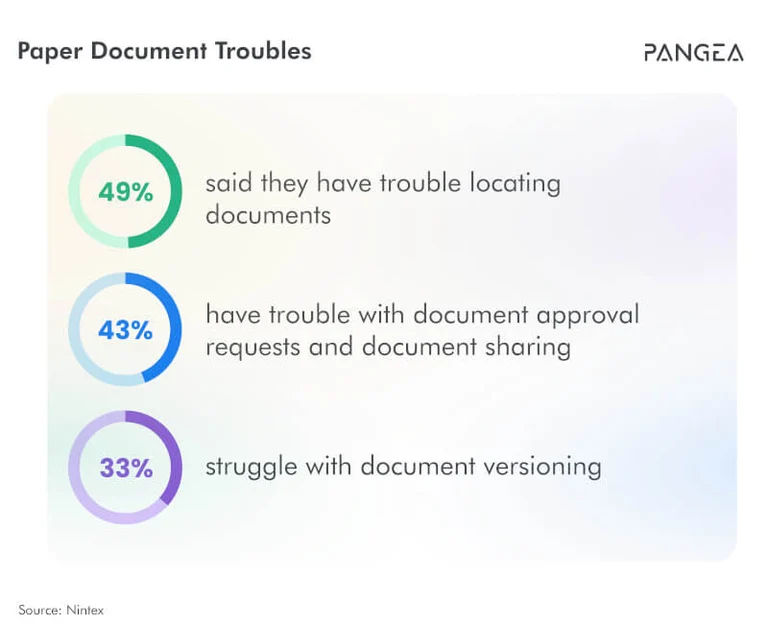
Understanding Digital Signatures
One of the most significant barriers to adopting digital signatures is understanding how they work and what makes them a solution more secure and more reliable than physical paper documents. To understand digital signatures completely, first you have to know a little about public-key encryption.
Public-key encryption, also referred to as asymmetric encryption, assigns every user two unique keys to hold on to. The first key, the private key, should never be revealed to anyone for any reason at any time. Your private key is the single thing that can prove you are who you claim to be when someone wants to prove your identity.
The second key is known as the public key. As the name suggests, this key can be freely shared with the world, included in your email footer, or posted publicly on your web page.
The public key can be used by anyone to verify your identity when matched against your private key without disclosing it to anyone. The way this happens is a clever mathematical trick that underpins the security and reliability of the modern web and all financial transactions today.
Signing a digital document verifies the signer’s identity in the same way. When a user applies their digital signature to a document, the data is combined with the document’s metadata and put through a one-way hashing function that can encrypt the contents in a record along with the date, time, and signature. The resulting data is then encrypted using the user’s private key and digitally signed with a certificate from a known and trusted certificate authority (CA).
Importantly, the document itself is not encrypted at this stage. It can still be read by anyone. Only the verified hash containing the signature, user, date, and time is encrypted against modification. In isolation, a digital signature doesn’t provide confidentiality, only authentication, and auditing.
Verifying a digitally signed document only needs the user’s public key to verify the encrypted portion of the data against its original to prove that no modifications have taken place since it’s been signed.
The notable advantage of digitally signing documents is in providing all parties with clear evidence of authentication and timing for signed documents. This means a guarantee that the contents of the document have remained unchanged throughout.
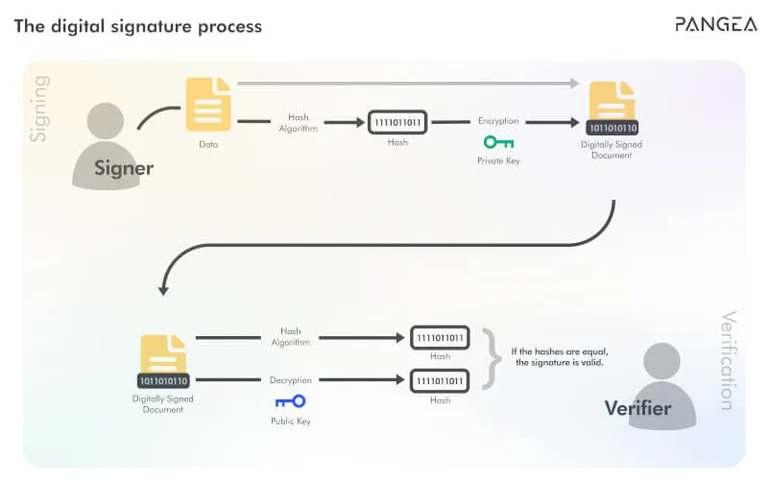
Today, some of the most highly regulated fields routinely use digital signatures to secure documentation and prove authorship. Finance, medicine, and defense institutions make digital signatures a core part of how they produce and manage their documents.
Digital Signature’s major advantages
Aside from the advantages in security, integrity, and verification outlined here—a digital signature can deliver a great deal more to businesses in the way they manage their workflows and practices.
- Document transfer. In today’s workplaces, it’s now more common than ever for businesses and staff to be separated from one another and working towards a common goal. Digital signature software reduces the financial and time burden of physically shipping documents between offices and staff
- Reduced costs. Stationary, storage, and resource costs of paper-based documents are surprisingly large and trivially easy to cut from the budget
- Reduced environmental footprint. The impacts of generating, shipping, and storing documentation add up fast. Cutting back or going completely paperless is an easy way to reduce the environmental footprint of your firm
- Easy to restore. Digital documentation is trivial to back up and can be done so on a regular basis. Organized file management reduces the number of opportunities there are for paper documents to be left on a desk, lost in the mail, or filed and forgotten in error
- Ease of distribution. A digitally signed document can be distributed to any number of clients or shareholders without requiring dozens or hundreds of signatures at a time.
What Does Digital Signature Software Provide for Organisations?
The principal role of digital signature software is to provide a pathway for businesses to use public key infrastructure (PKI). Used well, it should reduce the burden of managing public keys and make managing and signing documents a near-trivial process. Once fully set up, signing a document digitally can be done in a matter of seconds with custom signatures and profiles to suit different types of documents.
Core features of digital signature software should include both verifying and signing documents with public-key encryption. In addition, good digital signature software should enable you to interrogate a document’s embedded audit trail and allow users to create resources necessary to share relevant information relating to documentation.
Digital Signature Software’s Key Features
On the market today, there is a wide array of digital signature software packages available. These can range from small, focused, stand-alone programs that contain just the core essentials—to comprehensive document management suites that have everything you need to sign, track, and manage digital documentation.
Advanced software suites often include tools to allow users to annotate and edit documents, add customized branding, and track electronic documentation waiting for a signature. Some of the core features to look out for in digital signature software includes:
- Time Stamps. A key part of a verifiable digital signature includes an accurate and verifiable time stamp. These may also determine how long a document and signature is valid for and how long additional parties may have to sign.
- Embedded auditing. It should be possible for users to verify the contents of a document and the previous signatories, metadata, and history associated with the file.
- Public key infrastructure standards. A digital signature solution should comply with PKI standards that set the requirements necessary to ensure a digital document is authored and signed securely. These include reference to the encryption standards used and Certificate Authority relied upon for the signing transaction.
For businesses that can make use of more advanced features to make their processes more streamlined and efficient, secondary features of good digital signature software available today might include:
- Document tracking. View when a document has been opened, shared, and reviewed by shareholders. A useful way to determine when to follow up on pending paperwork
- Document management. Capable packages can separate out documentation still pending signature, those still to be signed by third parties, and those held up by external factors
- Summary report. Providing a comprehensive summary of evidence for digitally signed documentation
- Branding. Many packages include options to implement corporate branding on documentation as a way to both further protect signed documents and create a consistent look and feel across the duration of a project
Today’s Best Digital Signature Software Solutions
1. SignServer
SignServer is a lightweight digital signature solution that is more than capable of handling the needs of small to mid-sized businesses. The focused yet flexible approach to document signing SignServer enables the software to be integrated into most workflows and suit a wide range of use cases.
Featuring a strong and robust set of core document signing features, SignServer additionally supports code signing for Microsoft Authenticode, Android APKs, and generic Java packages.
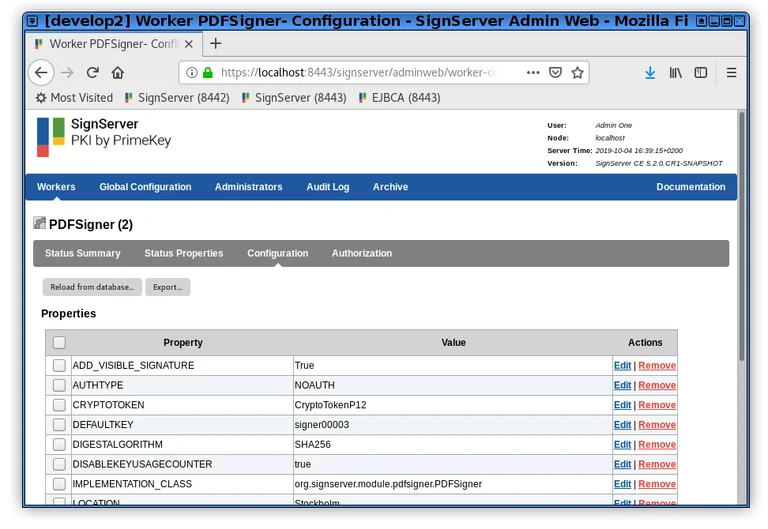
(Source: SignServer)
Top Features:
- Allows users to add a digital signature to code and documents
- Lightweight application design focused towards document signing
- Verification for digitally signed documents and files
- Signs PDF and XML documents
- Secure key management for multiple signatures
- Extensive discussion forums for application support
- Capable of creating visible and hidden signatures
- 3rd party integration support
- Regular training courses available and enterprise support for advanced users
2. AltoSignPDF
Alto Sign PDF is a web-based application for digitally signing documents. Exceptionally simple to use, the drag & drop interface allows users to upload documents to the service or import them from cloud storage for digital signing.
Somewhat unique amongst the free solutions on our list, Alto Sign offers unlimited signatures and storage to users and enough conversion tools and resources to support almost any type of required documentation.
Top Features:
- Supports document conversion to and from PDF for a wide array of formats
- Supports PDF editing through the web browser interface
- Available at the web page, browser extension for Google Chrome, or mobile apps for both Android and iOS
- Unlimited cloud storage for user documents
- Enables document watermark to add custom branding to resulting documentation
- Extensive support available
3. iSafePDF
iSafePDF is a stand-alone application designed to allow you to digitally sign PDF documents. Exceptionally lightweight and focused, iSafePDF is built to integrate with almost any workflow by creating minimal intrusion or interruption.
Despite being so singularly focused, iSafePDF has a rich set of features that make it a critical addition to the toolbox.
Top Features:
- Certificate verification and signature auditing
- Allows for customised text and branding on the visible signature
- Offers PDF password protection with robust encryption for protected documents
- Excellent tools for PDF editing and meta-data editing on documents
- Detailed reporting available for signed documents
4. OpenKM
OpenKM is a fully-featured open-sourced document management suite. Often referred to as a Document Management System (DMS), OpenKM can be used to store, manage, and track both electronic documents and digital copies of paper-based files.
The philosophy behind the OpenKM DMS is in building a repository of commercial data, assets, and knowledge capable of improving decision-making and productivity. As a robust DMS, OpenKM includes extensive features and support for signing documentation, tracking digital signatures, and managing public key infrastructure as part of its extensive functionality.
Top Features:
- Create an entire document workflow that includes task management, digital signing, and document protection
- Exceptionally well-documented features and packages
- Provides a comprehensive activity log and reporting tools for auditing and verifying signed documentation
- Third-party integrations are available for a wide range of services and platforms
- Included OCR engine enables extracting content from scanned paperwork and documents to digitize physical files
- Can be used independently to digitally sign documents or to create a much larger workflow for records management
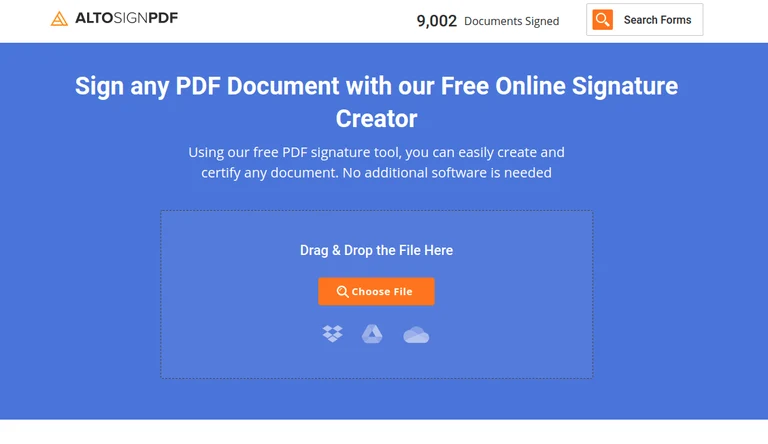
(Source: AltoSignPDF)
5. Hellosign
HelloSign provides a complete web-based document management system. Designed to facilitate not just signing but also sharing, editing, and collaboration over documentation. The free tier of HelloSign includes enough templates, signatures, and sign requests for small to mid-sized business use.
Notably, HelloSign includes a comprehensive audit trail for documentation, exceptional cloud storage integration, and a technical support team to troubleshoot any arising issues.
Top Features:
- Includes an audit trail and detailed reports to ensure every action concerning the document is time-stamped and tracked
- Supports the creation of documentation templates for regularly used and highly customized documents
- Integrates with cloud storage solutions to easily access and share documentation
- Includes the ability to create additional form fields to capture checkbox input, buttons, and dates
- Includes a mobile-friendly signing solution for documentation
- Supports typing, drawing, or uploading a visible signature onto documentation
- Extended tiers include one-time pass functionality, SMS authentication, and advanced business-friendly features
6. Xolido Sign
Xolido Sign provides a highly dependable document signing application for a wide variety of documents and file types. Xolido’s software exists as a stand-alone application for signing and verifying documents with extensive and flexible reporting options available.
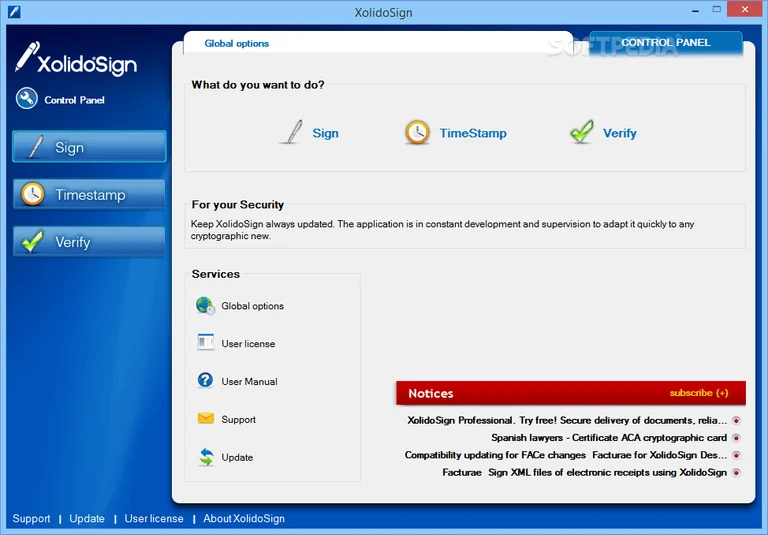
(Source: XolidoSign)
The application boasts a great deal of documentation, learning resources, and free technical support. With various versions of the package available, it’s a suite available to grow and evolve alongside your business.
Top Features:
- Capable of adding a digital signature to PDF, Word, Excel and txt documentation in addition to almost every kind of digital file type available
- Keeps a detailed report of document signings and processing receipts
- Extensive documentation and technical support available
- Extended versions available for large scale businesses looking to do more
- In production since 2010, it’s a well-tested and highly dependable solution
7. DottedSign
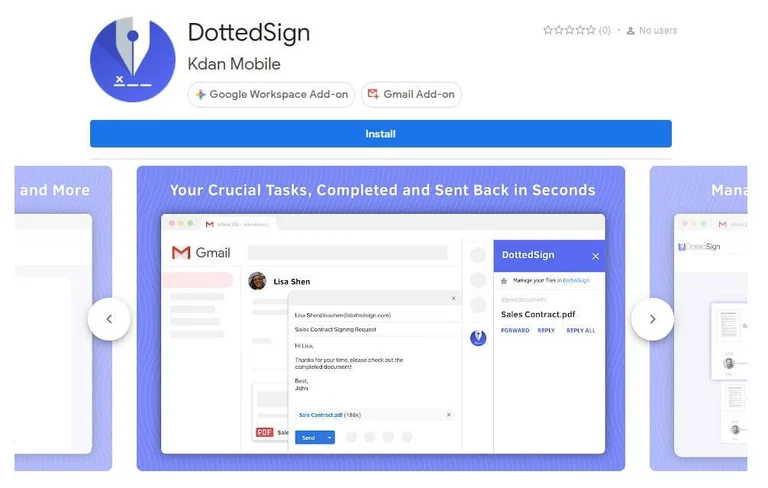
(Source: DottedSign)
DottedSign is a cloud-based digital signature software solution designed to allow users to sign and verify documents from any device or location. The package includes simple document management tools and organising features that help you to track signed and unsigned documents and assist with following up on progressing documentation.
With a philosophy centred around creating a smooth and efficient way to integrate digital signatures and document management into your existing workflow—few solutions can be adopted so easily or seamlessly into your organisation.
Top Features:
- Designed around web and mobile, easy to use on the go
- Includes one-time pass features to verify signers identity (using email or SMS)
- Allows other input types, such as a checkbox or radio button, to be added to forms
- Automated document delivery features
- Extensive audit trail for signed documents
- Centralises document management to a single cloud-based solution
8. JSignPDF
Similarly focused on the stand-alone applications included in our list, JSignPDF is an open-source application for adding digital signatures to PDF documents. Executing the core functionality of digital signature software exceptionally well, JSignPDF offers a rich range of options, including batch processing and PDF protections.
JSignPDF provides both its Java-based application and an extension that integrates with OpenOffice.
Top Features:
- Visible signature uploaded from an image or file
- Add hidden signatures to PDF documents
- Customisable certificate levels
- Certificate validation through CRL and/or OCSP
- PDF encryption and rights protection
- Support for batch processing, command line accessibility, and GUI control
- Extensive high-quality documentation
9. E-signly
E-signly provides a web-based digital signature software platform for signing, sending, and authenticating digitally signed documents. Built using Amazon cloud, it’s ideally suited to signing and sharing documentation with trusted partners and colleagues.
Amongst the strongest features of E-signly are its ability to integrate with cloud-based storage platforms such as Dropbox, Evernote, Google Drive, and OneDrive. Additionally, E-signly comes with one of the most extensive suites of tools available for facilitating team management, branding, notifications, and workflow management.
Top Features:
- Customisable branding on documents, forms, and emails
- API for integration with existing workflows and tools
- Includes document management tools to provide granular access and editing controls
- Allows the creation of templates for customised documentation requirements
- Tools to support scheduled, in-person, and self-signing documents
- Free tied allows for signing three documents per month
10. DocHub
Offering a streamlined document signing and distribution solution, DocHub provides integration with popular cloud hosting platforms in addition to its core digital signature software functionality. The platform’s unique software package comes with a powerful suite of annotation and form editing tools to allow document markup and editing on the go.
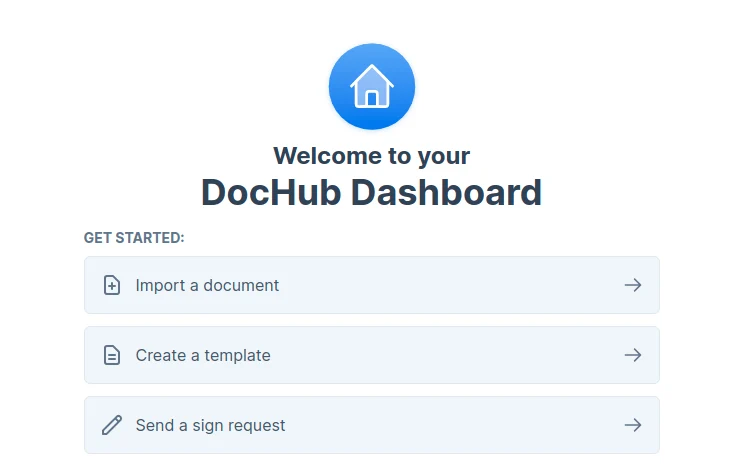
(Source: DocHub)
Included amongst DocHub’s strongest features is the ability to edit PDFs online and the capability to sign and verify documents through the web interface or mobile device.
Top Features:
- Supports a near-universal array of document formats
- Intuitive interface and guide to take recipients through the document signing process
- Annotation tools to markup documents for editing and review
- Collaborate with colleagues through the web interface
- Support for a wide array of languages
- Free tier allows for 5 document signatures a month and 3 document requests
- Upgradable to include more extensive tools and an unlimited number of signatures, signing requests, and documents
Modernizing Business Documentation

There’s little that can be done in business today without extensive and vital documentation. It’s an essential resource to draw on in everything from legal disputes to aligning the goals and practices of a team.
Digital signature software adds a layer of security, verification, and trust to documentation that many modern businesses couldn’t do without. It provides assurances, evidence, and data that a traditional pen and paper signature simply can’t match.
Digital signature software today is doing more than merely providing cost savings, convenience, or accessibility—it’s creating a robust and reliable framework to bring paperwork into the 21st century.
